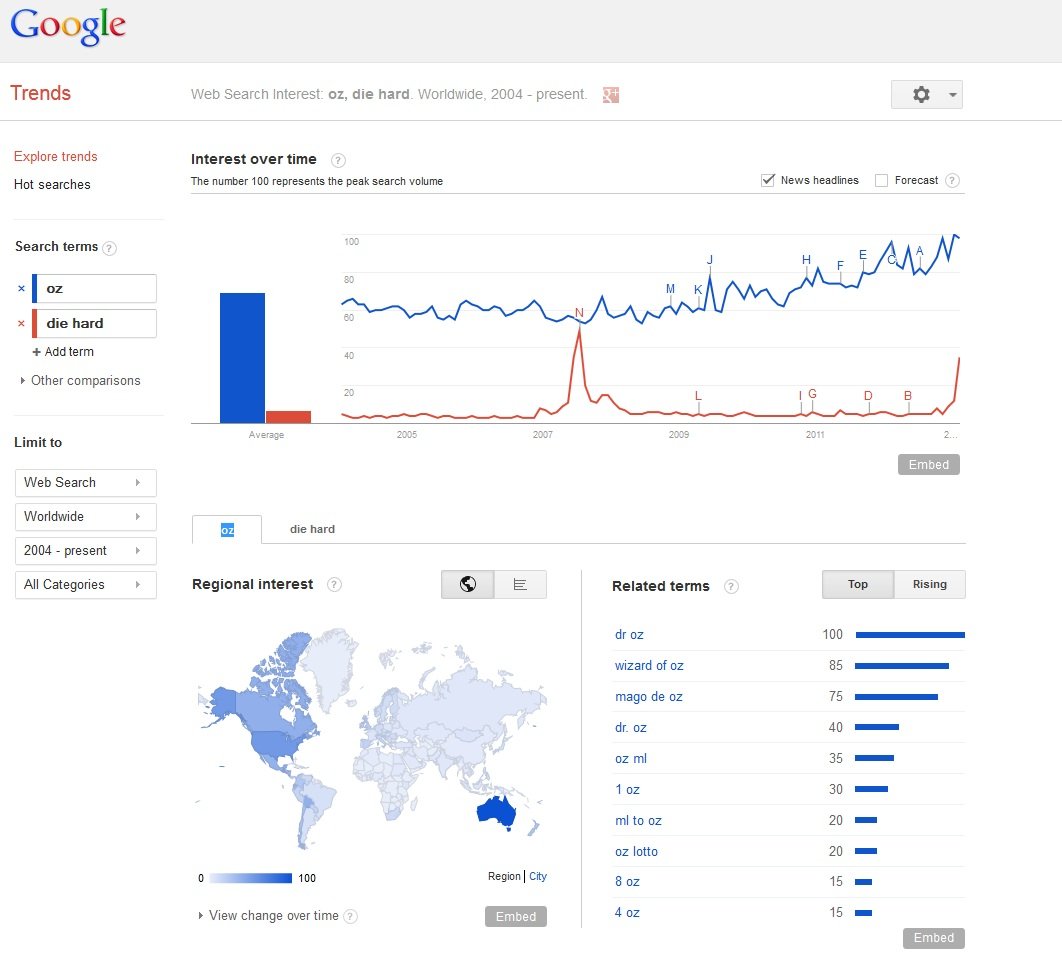 Google Insights have been available publicly for some time. Users can enter multiple search terms and Google will report the search trends for these terms over time, and correlate it with major news articles, geographic source of search. It was typically associated with entertainment (“OZ”, “Die Hard”) variety, or perhaps political campaigning (“Joe the plumber”, “chartered school” etc.).
Google Insights have been available publicly for some time. Users can enter multiple search terms and Google will report the search trends for these terms over time, and correlate it with major news articles, geographic source of search. It was typically associated with entertainment (“OZ”, “Die Hard”) variety, or perhaps political campaigning (“Joe the plumber”, “chartered school” etc.).
More recently though the underlying technology of mining the gazillions of Google searches each day was tuned towards a more social-good topic by Google.org (the charity arm of Google). One of the examples are tracking flu trends.
CDC [Center for Disease Control and Prevention] uses a variety of methods to track influenza across the United States each year. One method relies on a network of more than 1500 doctors who see 16 million patients each year. The doctors keep track of the percentage of their patients who have an influenza-like illness, also known as an “ILI percentage”. CDC and state health departments collect and aggregate this data each week, providing a good indicator of overall flu activity across the United States.
So why bother with estimates from aggregated search queries? It turns out that traditional flu surveillance systems take 1-2 weeks to collect and release surveillance data, but Google search queries can be automatically counted very quickly. By making our flu estimates available each day, Google Flu Trends may provide an early-warning system for outbreaks of influenza.
Here you can see the comparison of the results – it does seem like there’s a strong correlation between the actual medical report compiled by the CDC and Google’s terms. Could this be extended to a whole range of applications – epidemic outbreak, humanitarian situations, etc.?
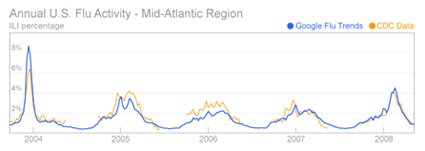
Go to the Google.org article for a more detailed explanation.





